We use cookies to make your experience better. To comply with the new e-Privacy directive, we need to ask for your consent to set the cookies. Learn more.
FREQUENTLY ASKED QUESTIONS
General Information
We currently do not provide any demo due to security reasons mainly.
No, you don't need iLok nor any other USB dongle to use GHOST DRUMS
No. All products are sold "as is". You assume the responsibility for your purchase, and no refunds will be issued.
Not. Unfortunately, this option is not enabled in this version of GHOST DRUMS.
But we are working on this and in the next versions of GHOST DRUMS, this option will definitely
appear in MIDI CC commands.
Yes. We've created Presets for you to try. Plus, you can save your own Presets for later use.
Compatible software
macOS Computers: Mac OS 10.6 or newer (64 bit only!!!!) Dual Core Intel processor or higher and
Apple M1, 4 GB RAM (8 GB strongly recommended) Minimum 8 GB free HDD space
Screen Resolution Display capable of at least 1280×1024
Sound card with ASIO or Core Audio driver 64 bit AU, VST or AAX host application
Win Minimum Requirements
Windows Computers: Windows 7 or newer OS (64 bit only!!!!) (Windows 10 strongly recommended)
Dual Core processor or higher 4 GB RAM (8 GB strongly recommended) Minimum 8 GB free HDD
space
Screen Resolution Display capable of at least 1280×1024
Sound card with ASIO driver 64 bit VST or AAX host application
GHOST DRUMS works as a 64bit as a native VST/AU instrument plugin within your DAW host.
Note: AAX (Avid Audio eXtension) format is not yet supported for DAW Pro Tools We are working to add AAX format to the GHOST DRUMS Plugin in the future.
Platform Native:
Windows:
This primarily includes VST/VST3,
MacOS:
This includes Audio Units (AU), VST/VST3. The AU is the main plugin format used by Apple systems and developed specifically for apple platforms.
Formats Explained:
Introduced by Steinberg in 1996 in Cubase ver. 3.02. It is the most known interface type for effects and instruments. As of today VST has evolved into its 3rd version and is commonly referred to as VST3. VST is the most widely implemented format in the industry and is supported by DAWs such as Cubase, Ableton Live, Studio One, Logic, FL Studio, Garage Band, Reaper, et and more.
– Available for Windows and Mac
AU (AudioUnits)
Apple’s proprietary audio technology is part of the Core Audio provided by MacOS X. It is part of the operating system so it provides low latency and system-level support for the interface. Most DAWs developed for Mac OS X supports the Audio Units interface due to its stability and system-level solutions (which also means faster processing). Apple Logic only utilizes Audio Unit format plugins, but other DAWs such as Ableton can also use these.
AAX format is not supported yet
AAX format is not yet supported for DAW Pro Tools. We are working to add AAX format to the GHOST DRUMS Plugin in the future.
Yes. GHOST DRUMS is 64bit only so make sure you have both the 64bit operating system and a 64bit
compatible audio host application in order to run the software.
Please note that some DAW's are still offering separate installers/apps for 32bit and 64bit versions
so make sure to launch the 64bit one.
Authorization-Activation
Note: The following steps assume that you have already purchased GHOST DRUMS from the GHOST AUDIO FACTORY.
Sign in to your account at ghostaudiofactory.com. You must register on the site if you do not already have an active account.
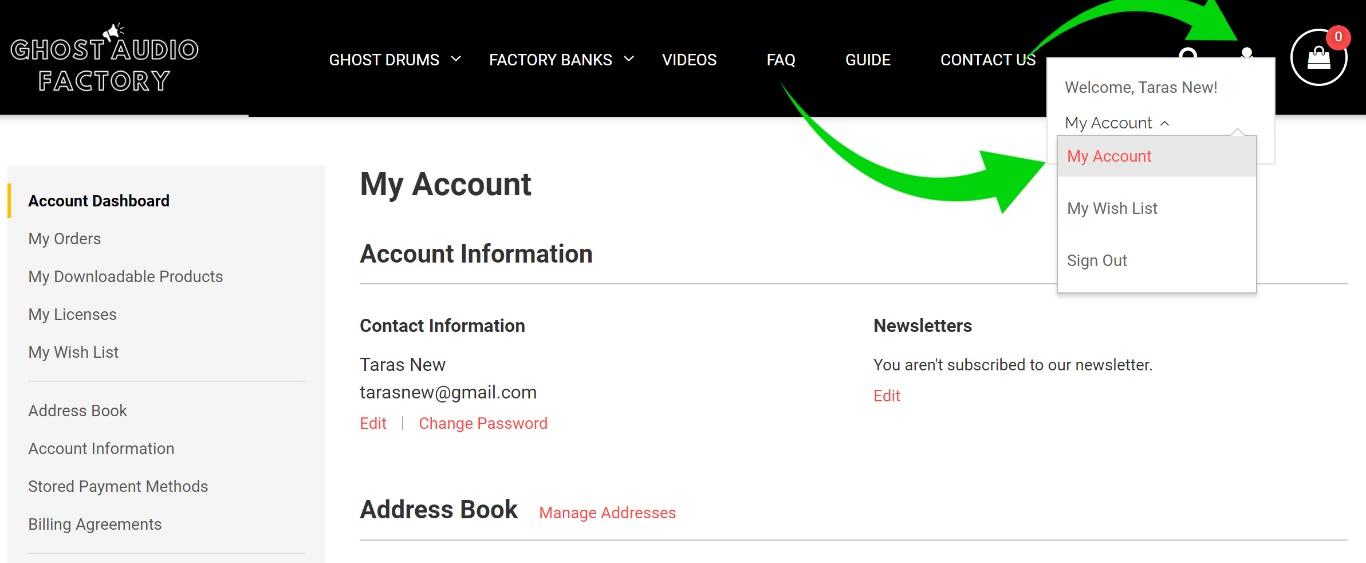
Download GHOST DRUMS (FACTORY BANKs GD) for your operating system from your Account Control Panel page (ghostaudiofactory.com) under My Downloads.
Once you are logged in, your account profile will have a “My Downloadable Products” section showing all GHOST DRUMS download links that you are eligible to download.
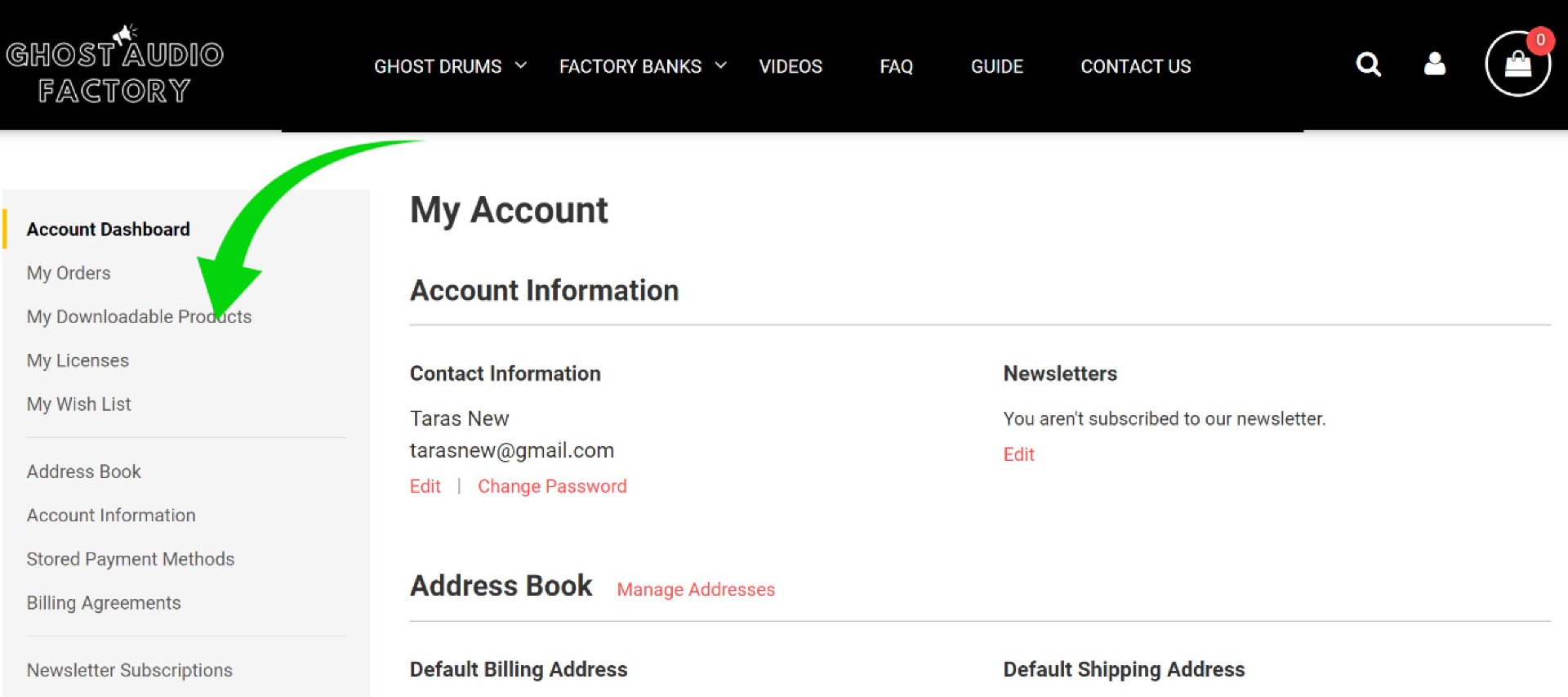
Click Win Download Server 1 or macOS Download Server 1 depending on the software you are using on your computer.
Note:
*Mirror Server - a file server that contains a duplicate set of files GHOST DRUMS. Use only one Server 1 to download the product. If you have problems with the Server 1 then try to download the product from Server 2 (Mirror server)
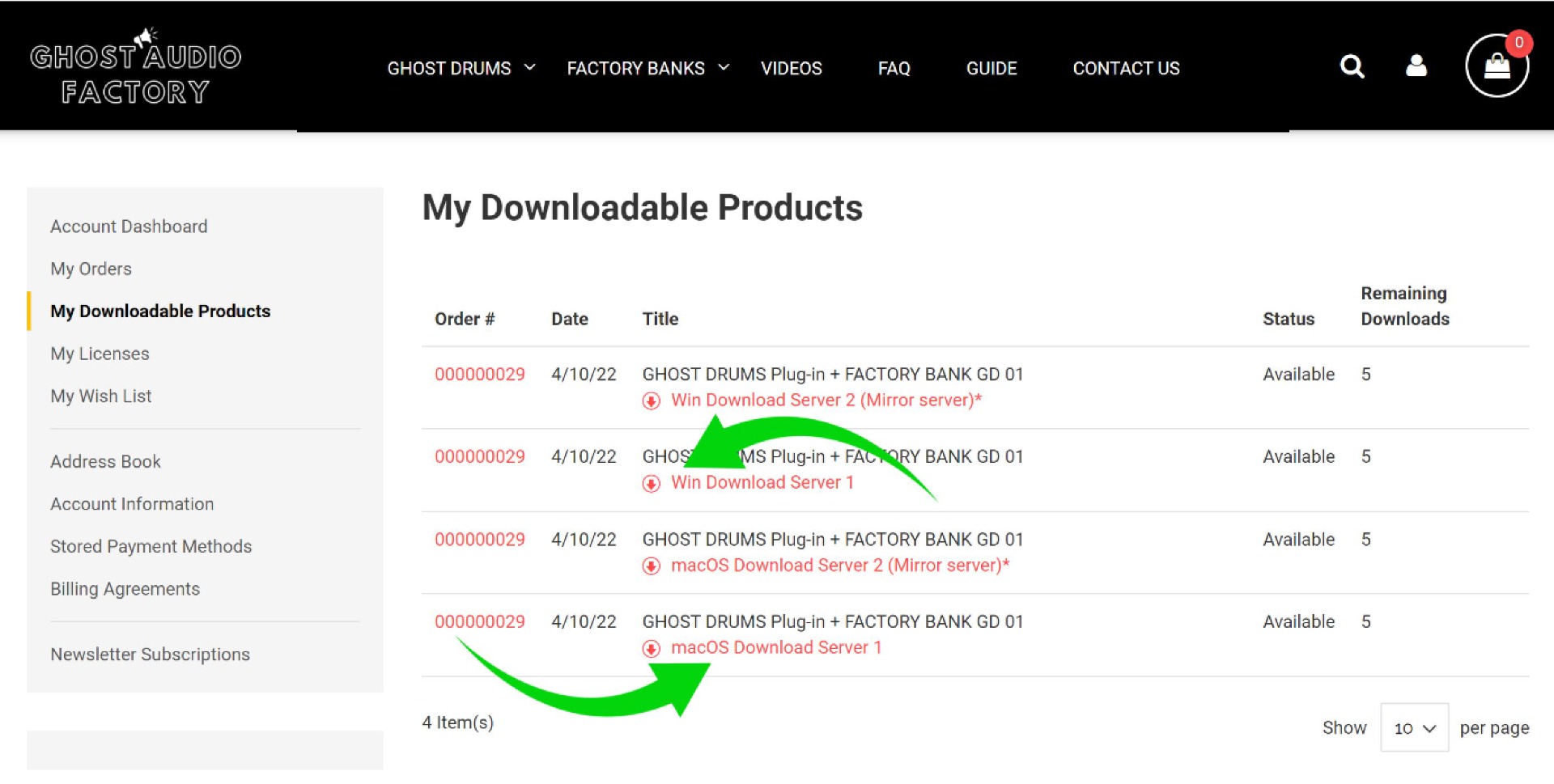
On the My Downloads section, click the Download link underneath GHOST DRUMS products.
Click Save File if prompted.
On Microsoft Windows machines, navigate to the save file location, right click the file, and select Run as administrator from the menu. On the Mac OS, you must double-click the installer file after you mount the disk image.
Follow the installation steps (including accepting the license agreement) until the product installation is complete. Also, you can see points 0.04 and 0.05 of this "GUIDE" for step-by-step installation instructions.
Your GHOST DRUMS is now ready for use.
Note: Note: Once the product is installed, it must be activated using an authorization code. You must be logged in with your user account. After you sign in, the "My licenses" section will appear in your account profile, where you will find the authorization code. For more information on how to activate GHOST DRUMS, see point 0.06 of this manual "GUIDE" for a step-by-step authorization-activation process.
Run the installer, and follow the on-screen prompts.
Open the ZIP folder 'GhostDrums Installer' and extract all files.
Once extraction is complete, launch the file 'GhostDrums Installer', and follow the on-screen prompts.
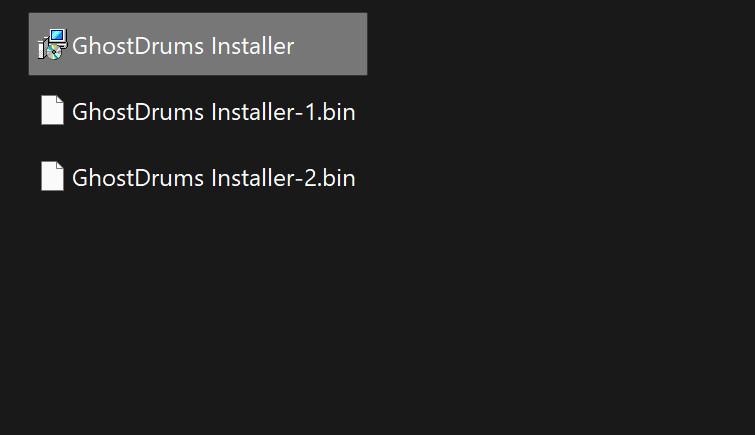
Read the following important information before continuing
When you are ready to continue with Setup, click Next.
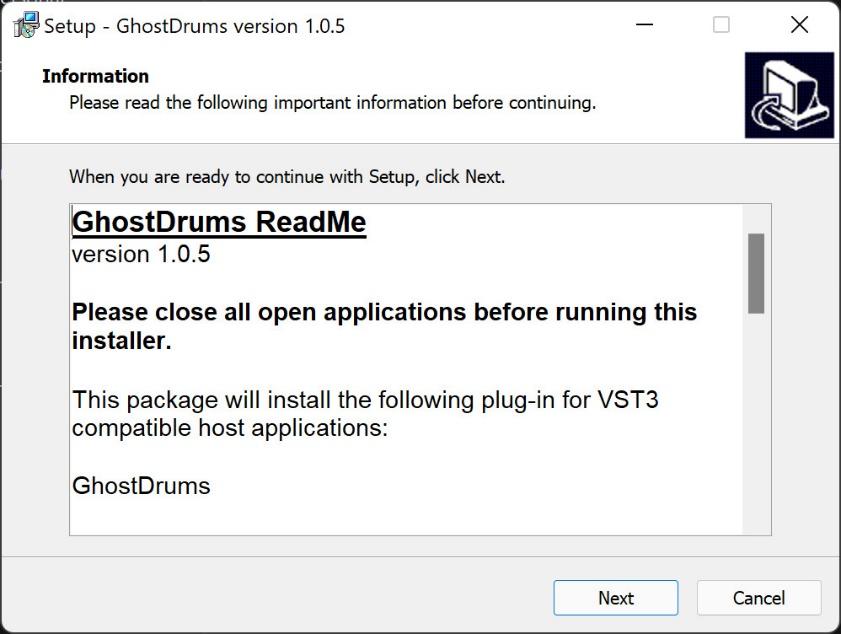
Click install to continue with the installation.
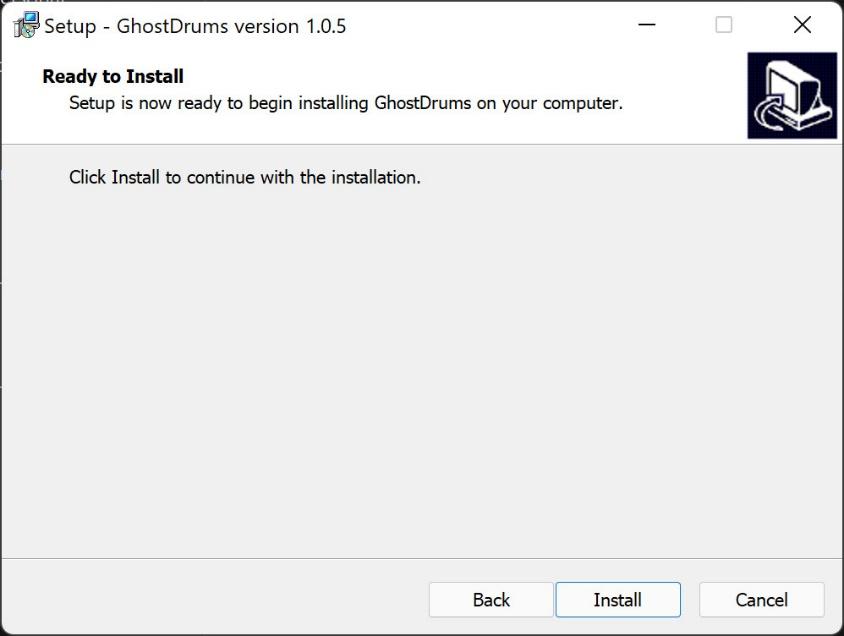
Please wait while windows setup installs GhostDrums on your computer.
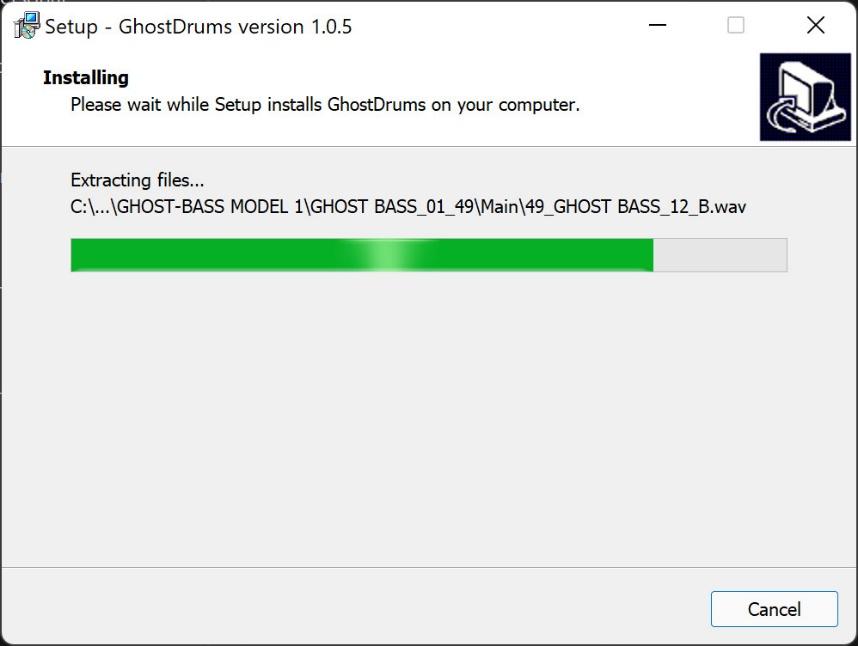
Setup has finished installing GhostDrums on your computer.
Click finish to exit setup.
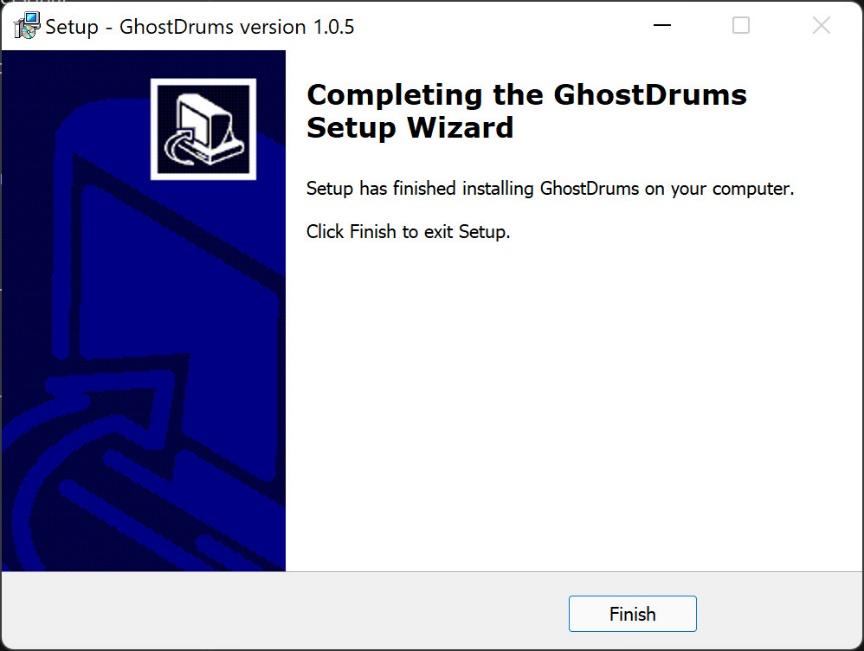
Run the installer, and follow the on-screen prompts.
Open the ZIP folder 'GhostDrums Installer' and extract all files.
Once extraction is complete, launch the file 'GhostDrums Installer', and follow the on-screen prompts.
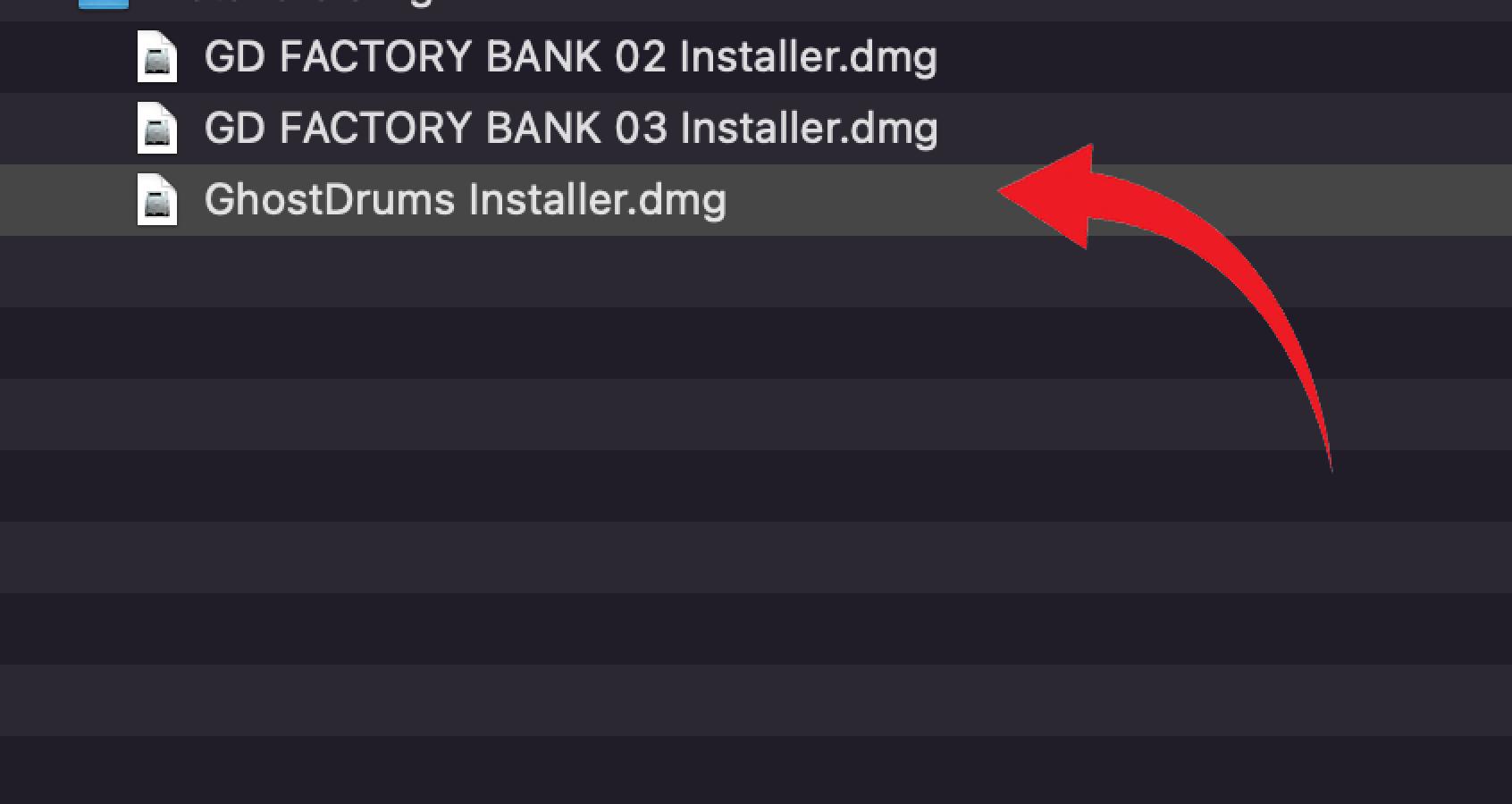
Click GhostDrums Installer.pkg

Introduction: Install Ghost Drums.
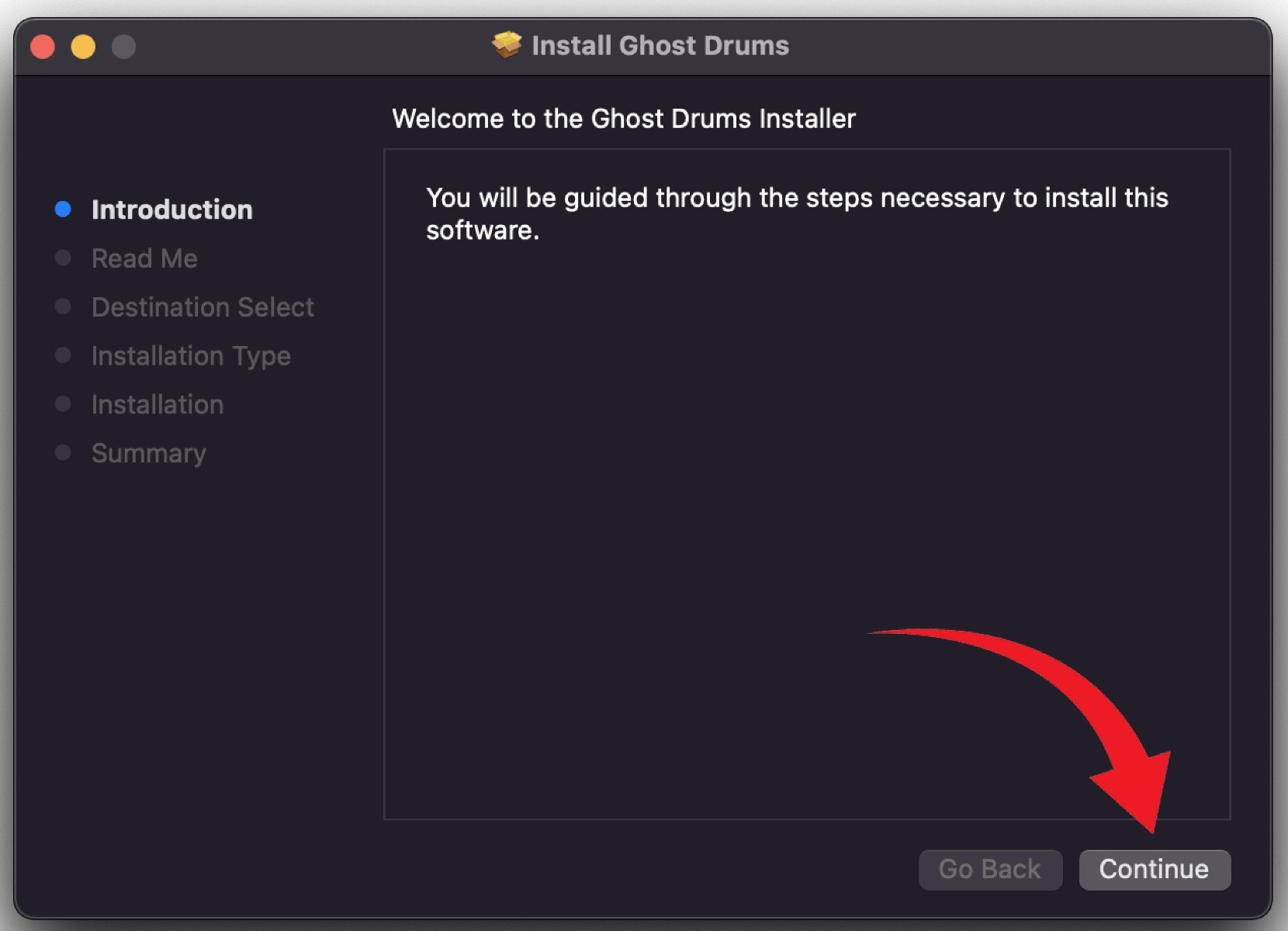
Click Continue
- 1: Launch Ghost Drums Plugin in your DAW.
- 2: A window will appear with space for you to enter a Personal Serial Number.
- 3: Find the Personal Serial Number for your plugin.
- 3a: Sign in to your account to get your Personal Serial Number.
- 3b: Personal Serial Number can be found in your account at ghostaudiofactory.com + Account Dashboard + My Licenses.
- 4: Please, enter your Personal Serial Number and press Authorization.
- 5: Next step Activate FACTORY BANK GD 01. Click Kick.
- 6: The Browser menu opens.
- 7: Click LICENSE FB.
- 8: The LICENSE FACTORY BANK menu opens.
- 9: Click Check for Bank Activation.
- 10: You have a new bank activated.
- 11: ACTIVE will appear in the LICENSE FACTORY BANK window opposite FACTORY BANK GD 01.
- 12: Open the SELECT DRUM KIT window and it will show all installed and activated FACTORY BANK GD.
- 1: Next step Activate FACTORY BANK GD 02. Click Kick.
- 2: The Browser menu opens.
- 3: Click LICENSE FB.
- 4: The LICENSE FACTORY BANK menu opens.
- 5: Click Check for Bank Activation.
- 6: You have a new bank activated.
- 7: ACTIVE will appear in the LICENSE FACTORY BANK window opposite FACTORY BANK GD 02.
- 8: Open the SELECT DRUM KIT window and it will show all installed and activated FACTORY BANK GD.
- 1: Next step Activate FACTORY BANK GD 03. Click Kick.
- 2: The Browser menu opens.
- 3: Click LICENSE FB.
- 4: The LICENSE FACTORY BANK menu opens.
- 5: Click Check for Bank Activation.
- 6: You have a new bank activated.
- 7: ACTIVE will appear in the LICENSE FACTORY BANK window opposite FACTORY BANK GD 03.
- 8: Open the SELECT DRUM KIT window and it will show all installed and activated FACTORY BANK GD.
User account
Yes, you do need a GHOST DRUMS account and Paypal account to make a purchase. Before buying GHOST DRUMS, you must register on the site. Without a user account, you won't be able to purchase the GHOST DRUMS plugin and other products.
-
Go to the Ghost Audio Factory Account sign-in page.
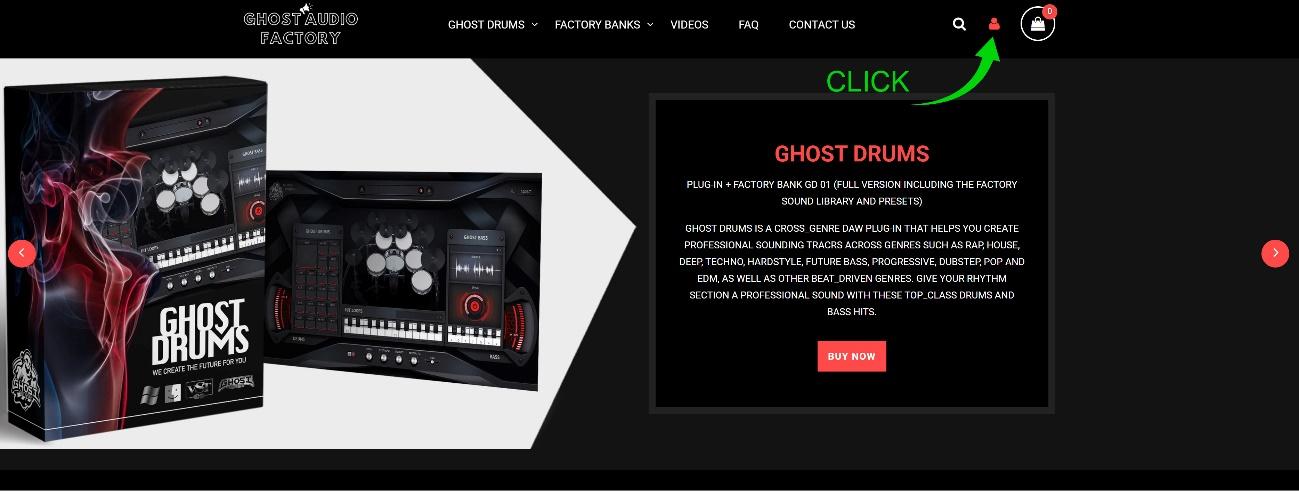
-
Click Create an account.
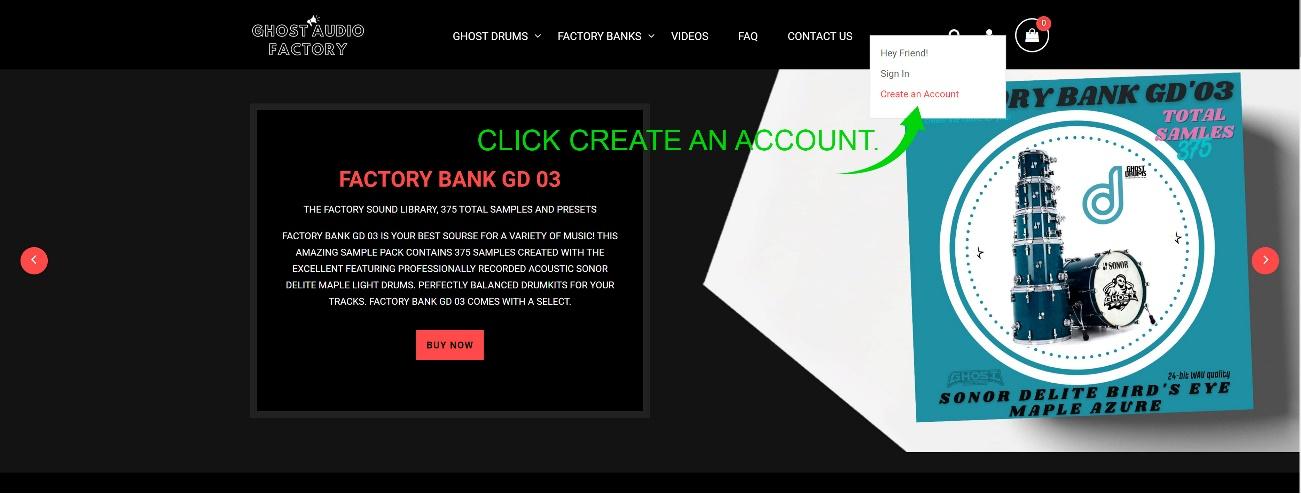
-
Create New Customer Account
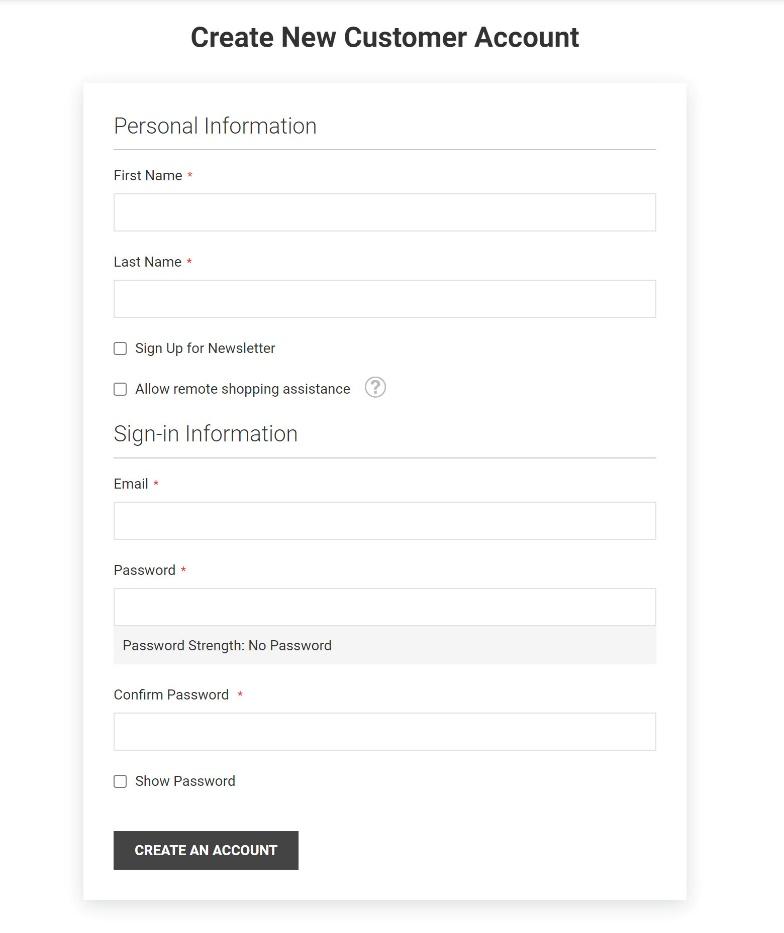
-
Please fill out the form:
- Enter your name.
- Enter your current email address.
- Enter and confirm your password.
- Press "Create an account.
After successful payment for GHOST DRUMS or other product purchased from https://ghostaudiofactory.com download links for the purchased product will appear in the user's account, as well as an activation code for the purchased product.
Also, each customer is sent a letter to customer's e-mail with a link by which you can also get to the user's account and download the purchased product.
If you lose your e-mail contact us via email support@ghostaudiofactory.com or fill out the form here and we'll get back to you as soon as possible. Our support team always happy to help.
Payment
PayPal checkout is the only payment option at the moment.
PayPal checkout is the only payment option at the moment. Paypal supports credit card payments as well as bank transfer and local payment methods.
No, we currently do not offer this option. We don't accept Paypal guest payments. You do need a GHOST DRUMS account and Paypal account to make a purchase.
PayPal supports many currencies. The price in your currency will appear during Paypal's payment process.
Go to the ghostaudiofactory.com platform and log in.
Scroll down the toolbar to see the GHOST DRUMS available for purchase.
Click BUY NOW.

-
Click ADD TO CART
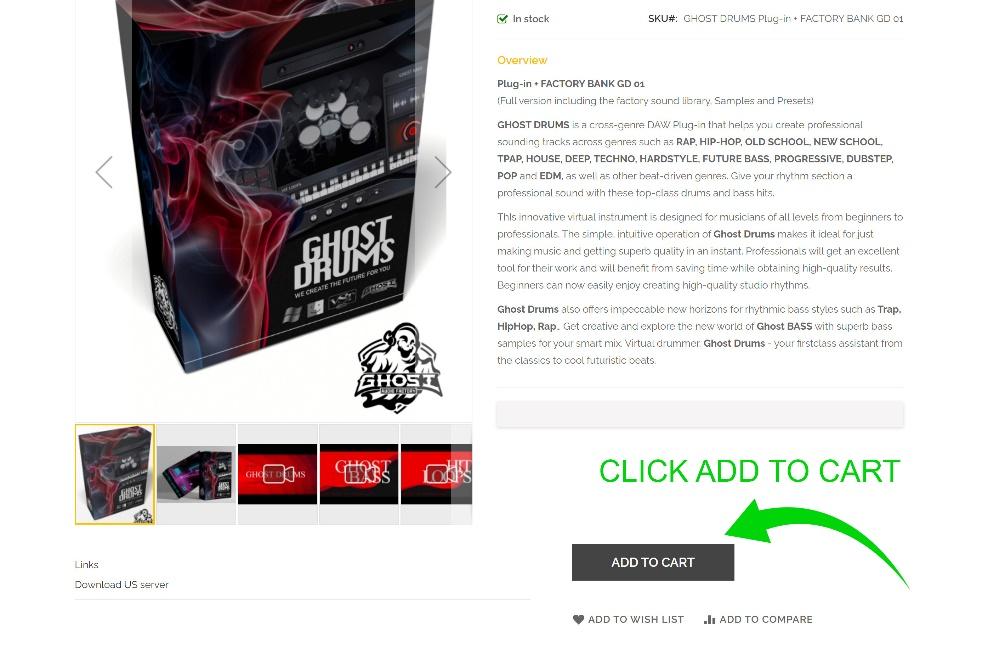
-
You added GHOST DRUMS Plug-in + FACTORY BANK GD 01 to your shopping cart.

Click PayPal
Complete the checkout process (via Paypal).
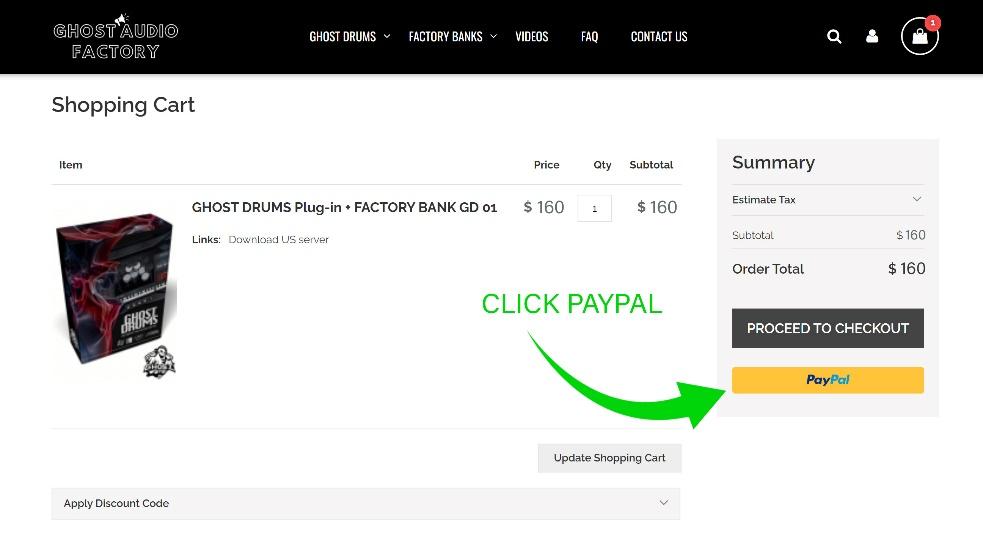
-
Pay with PayPal
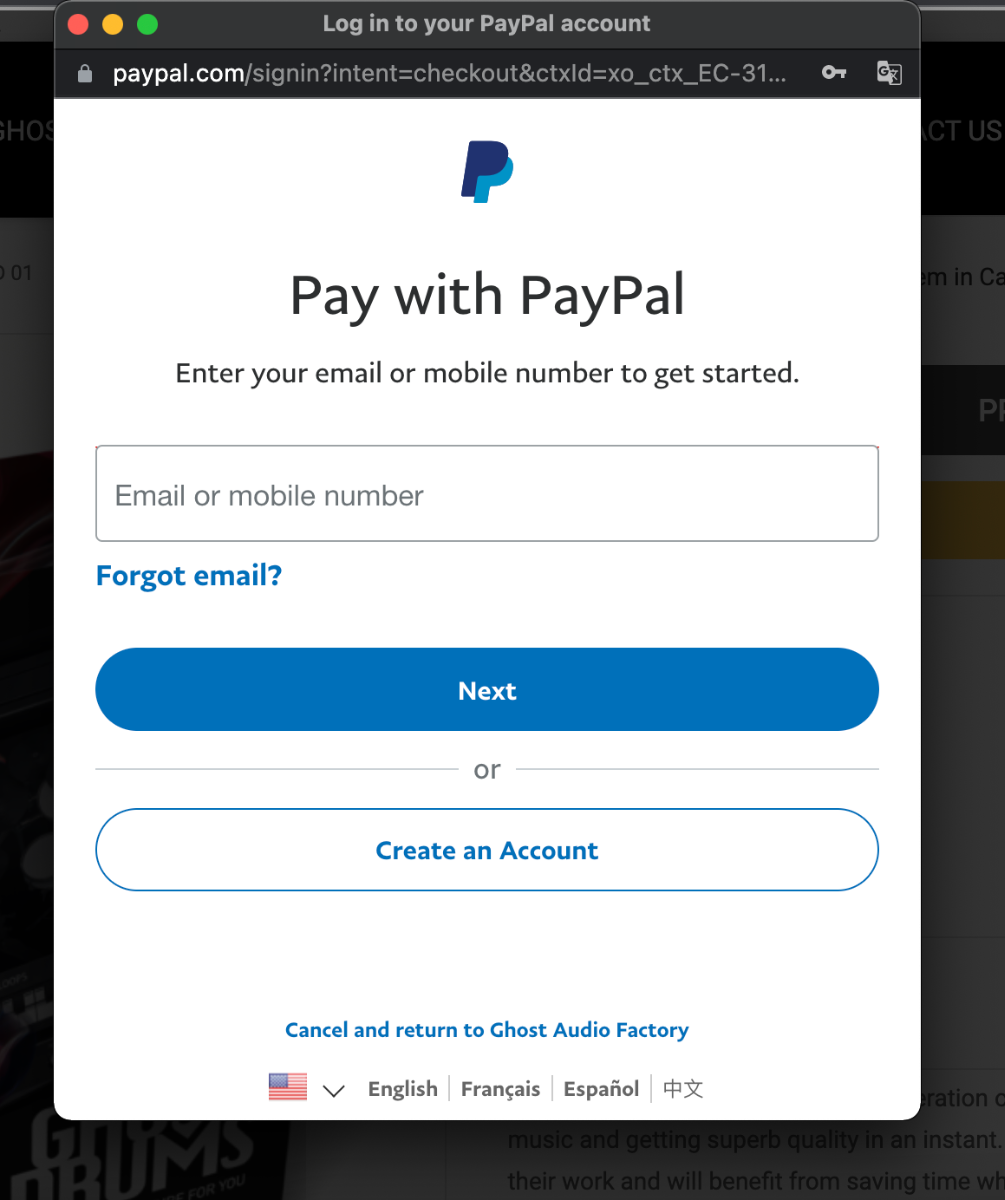
Click Place Order
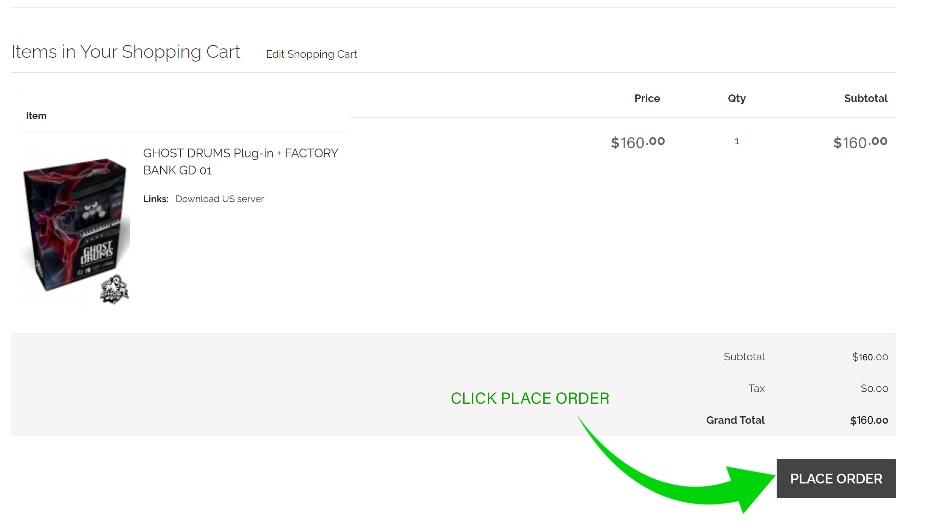
- Once we have received your payment, the software will be immediately added to your Account Dashboard on ghostaudiofactory.com in the “My Downloadable Products” section, and also in the “My Licenses” section there will be a key (serial number) to activate the GHOST DRUMS Plugin in your DAW.
- If you have any issues, at any stage of your purchase, feel free to contact us here.
Yes. Security is of the utmost importance to us; your details will not be submitted to any third parties.
Payments are made securely on a one-off payment basis via PayPal. We do not host any payment or personal data on our servers.
Before you add a discount code, you must be an authorized user. Create an account according to p 3.01 or log in. After you log in to your account and add the product to the cart, the discount will be displayed in the cart. If you enter a discount code in guest mode, you will see a notification The coupon code "Your discount code" is not valid.
Additional questions
First of all, please have a look at our frequently asked questions (FAQ). You can find all FAQ categories on this page.
Please feel free to contact us via email support@ghostaudiofactory.com and we'll get back to you as soon as possible. Our support team always happy to help.
No problem, just get in touch with us via email support@ghostaudiofactory.com . We'll get back to you as soon as possible.
We're gonna show you the step-by-step installation process. Please click here for more details.
